Editor's review
Are you looking for a tool that can help you to crop videos and remove the frames? Then you can check up on VidCrop 1.3 software allows you to crop and remove any irrelevant frames for giving it a better look. You can perform the editing with zooming so that you can take into focus the required part of the video. You can publish these on websites and can play them wherever you want. You can have the preview of the video while you’re working on it. VidCrop 1.3f program supports working with various formats like mov, avi, mpg, asf, mp4, wmv, mpeg, and others.
With the VidCrop 1.3 you can have the videos cropped according to your choice from the point you want. Load the video file that you want edit and make fascinating changes. The right side of the screen shows the preview where you can make the changes that you want. You can have the preview of the video and immediately view the changes made. You can even set the width and height. You can enable cyclic play and even have the videos played and stopped for having the check. You can ‘Zoom’ the video with the help of the rangebar given below. Select the Output file for the video and make the selection to be Windows Video File, the Windows Media File or Animated GIF. You can have the changes made to the audio and the video settings. You also need to set the quality and frames for the output file. You can change the ‘Settings’ of the program to make it work accordingly. When you’re done with the selections and settings you can start the conversion process. The Help file accompanied by the program provides you with all the information required to operate the program.
VidCrop 1.3 assists you to get the video modified in such a manner so that you can have the best view of the required parts of the video. Rated with 3.5 points it has the features that can be used easily by anyone and allows the intelligent video Zoom In according to your requirements.


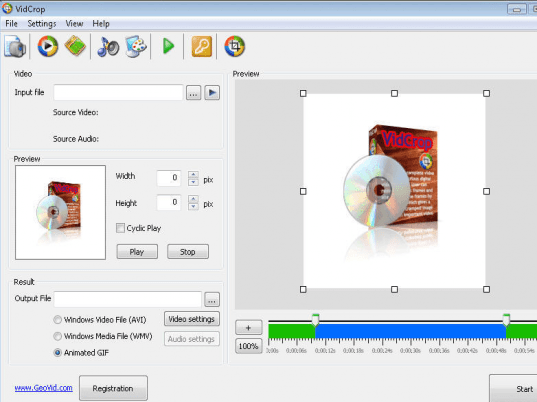
User comments